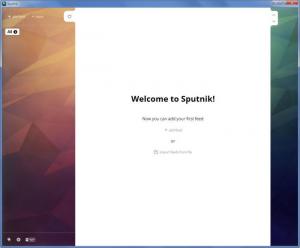Sputnik
1.0.7
Size: 25.55 MB
Downloads: 4709
Platform: Windows (All Versions)
Thanks to RSS feeds you can very easily stay on top of new content published online. To see the latest news from FindMySoft for example, just get the news feed and you’ll easily see when new content is published.
Thanks to Sputnik, you can manage and stay on top of all your RSS feeds. This is a free, practical, and user friendly RSS feed reader.
Sputnik is available for Microsoft’s Windows operating system and for Apple’s Mac OS X.
To get started with Sputnik on a Windows-powered machine you must download an archive, extract its contents, and then run the Sputnik executable. That is all you have to do – you don’t have to go through any installation process.
The application’s interface is brilliantly simple and incredibly good looking. The whole thing is divided into two panels. The one to the left displays all your RSS feeds. Select a feed and its content will be displayed in the panel to the right. Down at the bottom there are buttons for the settings, hotkeys, and about menus.
Say you want to use Sputnik to get the latest news from FindMySoft. First up, you must click the Add Feed button; click the one that is front and center on the interface or the one from the upper left hand side. Next up, you must enter FindMySoft’s news RSS feed, mainly feeds.feedburner.com/findmysoft. Click Done! and you’re, well, done. FindMySoft’s software news feed will be displayed on the left hand side and the latest news will be displayed on Sputnik’s interface.
Lots of useful features are put at your disposal by Sputnik: add feeds, import feeds, export feeds, manage feeds, use tags, pick how many articles are displayed per page, use hotkeys. Access to all these features is free. But if you enjoy using Sputnik, please consider making a donation. This feed reader is donationware, meaning that the project cannot go on unless it is supported by donations.
Sputnik is just a properly good RSS feed reader.
Pros
Sputnik is available for Windows and Mac OS X. You don’t have to install Sputnik on your Windows-powered machine. The interface is simple and good looking. Lots of useful features: add feeds, import feeds, export feeds, manage feeds, use tags, pick how many articles are displayed per page, use hotkeys. Sputnik is donationware (it is free, consider making a donation).
Cons
None that I could think of.
Sputnik
1.0.7
Download
Sputnik Awards

Sputnik Editor’s Review Rating
Sputnik has been reviewed by George Norman on 20 Nov 2013. Based on the user interface, features and complexity, Findmysoft has rated Sputnik 5 out of 5 stars, naming it Essential